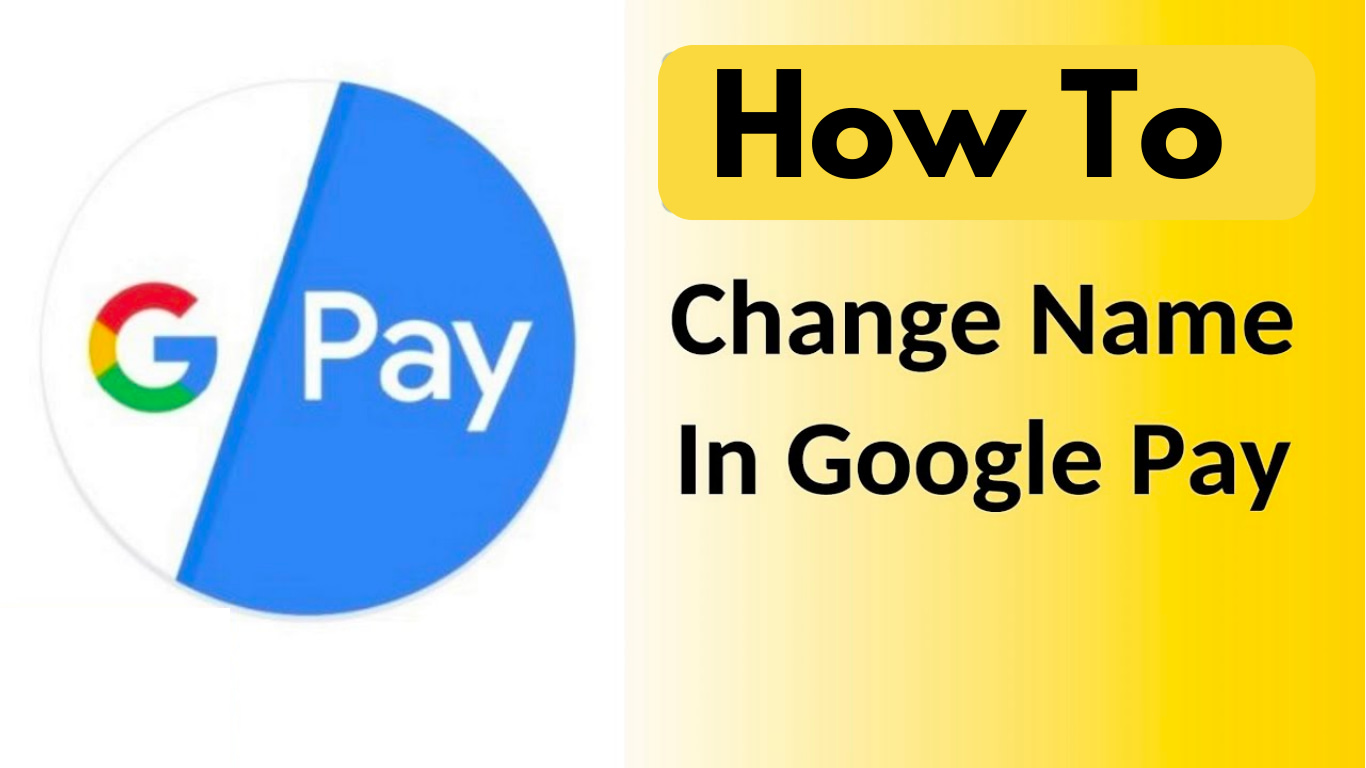Google Pay is trending now after the launch of Google payment services. We all know that Financial Transactions always required the correct name to make hassle-free transactions. Also, it helps your friends and family to find your correct account.
Interestingly, you will be surprised to know that you can change your complete information on Google at any time. Here you will get to know the complete guide on How to Change your Name in Google Pay.
Also remember, this same name is working for all devices like Android phones, Ios, or any other devices.
How Android Users Can Change Google Pay Name
Method -1
Putting the correct basic information always plays an important role likewise google pay. Please follow the guide given below.
- Unlock Your Phone /Tablet
- Open Setting
- Click on the Google option
- Select Manage your Google Pay Account
- Open Personal info
- In the Basic infor section, Click to Edit Name
- Save.
Now Your account name has been changed and updated successfully.
Note: if the above method does not work for IOS, Then they can try Method 2
Method 2
You can also change your Google Pay Name from Chrom or any other browser. You can follow the below steps to get into that.
- Open the Gmail app and Click on Menu Icon
- Go to Settings and then click on Your Gmail account.
- Click on Manage your Google Account.
- Click Personal info present at the top.
- Under ‘Basic info,’ tap Name and Edit Correct Name
- Save & Done.
Note: You can also edit from the myaccount.google.com URL in the Chrome browser.