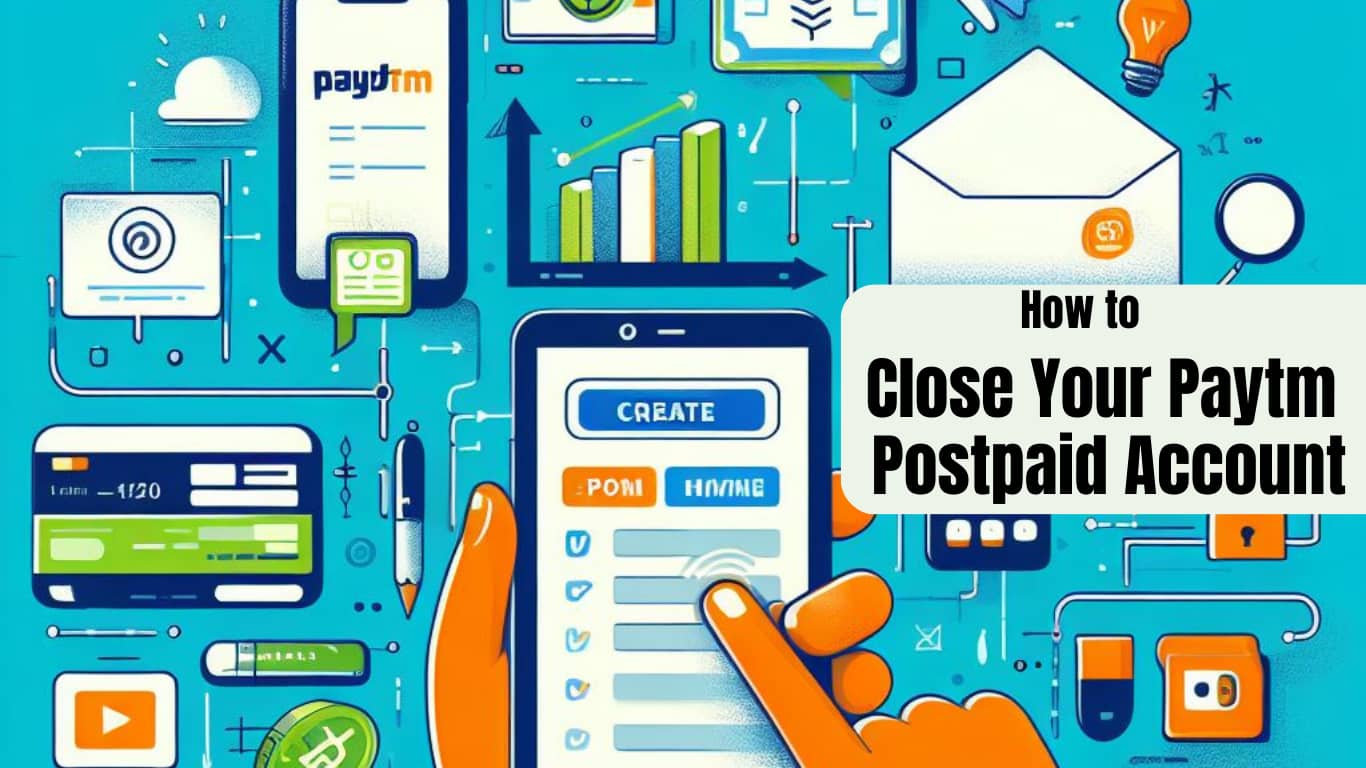Paytm Postpaid Account is most useful for those who are willing to pay all the payments on time or in Billing Format. But sometimes when any issue occurs while working with a Paytm Postpaid Account then it’s required to Deactivate Your Paytm Postpaid Account.
Table of Contents
But Most people don’t know How to Close Your Paytm Postpaid Account, so this article is for them so that they can easily close the account whenever required.
Note: it’s just a guide to know how to do it, not to claim for that.
How to Close Your Paytm Postpaid Account
Here are the must-do things that you need to do before requesting to close the Postpaid Paytm account.
Step 1: Pay All Pending Bill’s
To Close officially the Paytm postpaid account, you need to pay all pending bills. without it you can’t close the account.
Step 2: Request on Customer Care
After step 1, you can raise a request with Paytm customer care to close your account. Here are a few ways to complete it ASAP.
By Paytm App:
- Open your Paytm app and tap on the ☰ button at the top left corner.
- Go to “24×7 Help”.
- Go to “Profile Settings“.
- Select “I need to close/delete my account“
- Select “I don’t use this Paytm account“.
- Click on “Message Us” to raise a request.
By PayTm Website
- Open the Paytm app and tap on the ☰ button at the top left corner.
- Go to “24×7 Help“.
- Go to “Profile Settings“.
- Select “I need to close/delete my account“.
- Select “I don’t use this Paytm account“.
- Click on “Message Us” to raise a request.
Step 3: Paytm Review
Once after submit the request, Paytm will review your request and if you have all the things correctly then close your account within 24-48 hours. Notification will be sent to your email and mobile number.